Centering a Logo in a Fixed Size Div
To get a logo centered in a fixed size div, where you're not entirely sure of the dimensions of the image, but it has a fixed size space to fit in, you'd expect to just be able to set the image to margin: auto; and have display: block; on the image... this, apparently, doesn't work... so, here we go...
First, create the containing div, in my case I give this a class of centeredlogo, then put the image in the middle of it, so you end up with something like:
<div class="centeredlogo">
<img src="mylogo.png" alt="My Funkeh Logo" />
</div>
The CSS should look something like:
div.centeredlogo {
width: 100px;
height: 100px;
line-height: 100px;
text-align: center;
}
div.centeredlogo img {
vertical-align: middle;
}
And so, it should display something like:
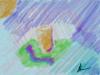
The borders there are purely to show where the image and it's containing div are.